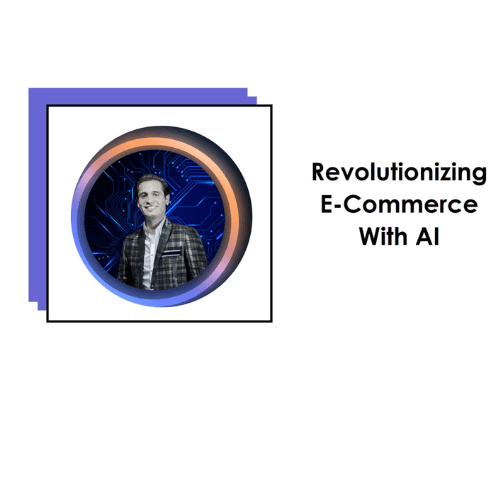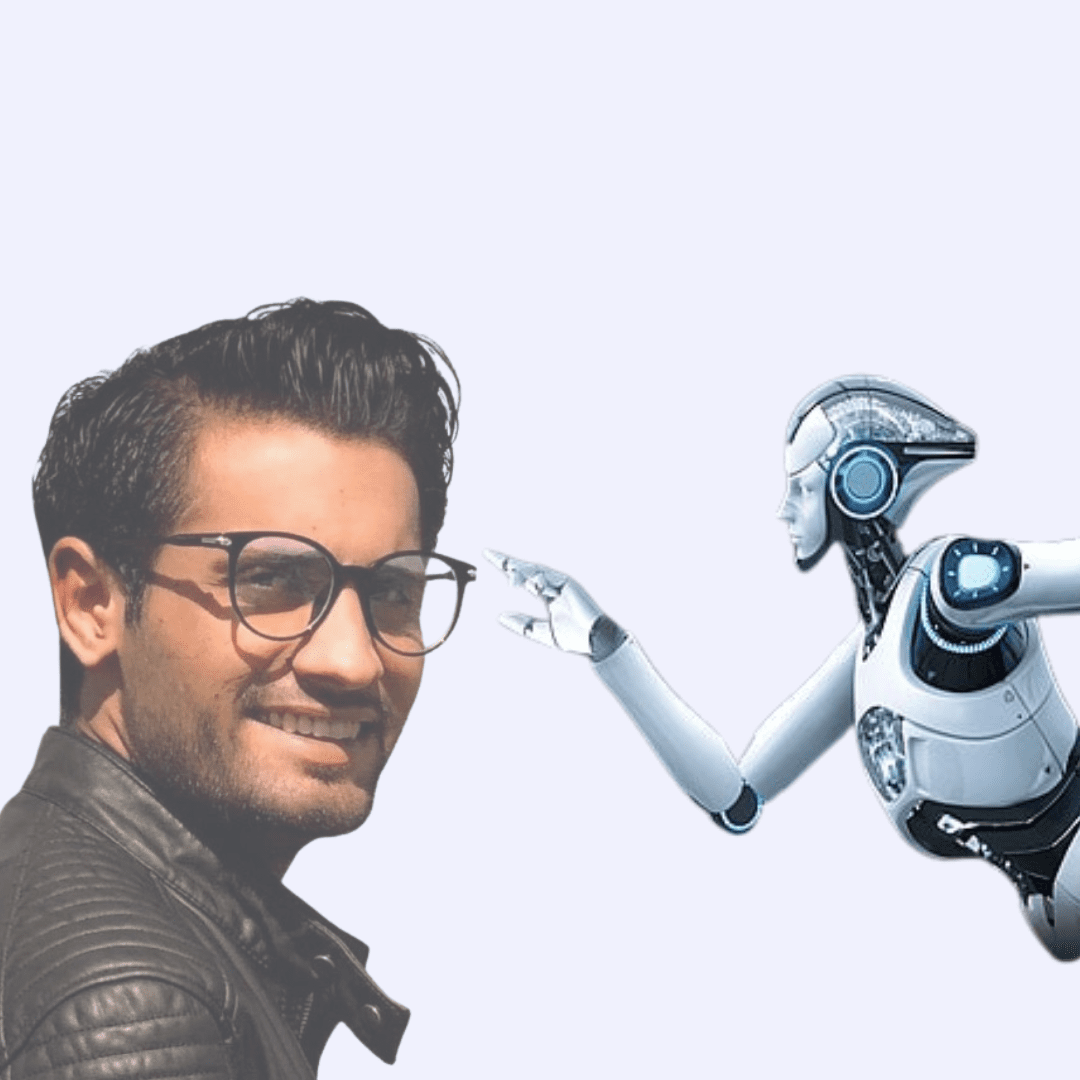Meta Description: Discover the best practices for Technical SEO to enhance website performance and improve search engine rankings.
In the ever-evolving landscape of digital marketing, ensuring your website is optimized for search engines is paramount. While content and backlinks are crucial, the foundation of a successful SEO strategy lies in Technical SEO. This article delves into the intricacies of Technical SEO, providing a comprehensive guide to improve your website’s performance and visibility.
Understanding Technical SEO
Technical SEO refers to the optimization of a website’s infrastructure to make it easier for search engines to crawl and index your content. It involves a range of practices designed to improve the technical aspects of a website, which are critical for search engine rankings and user experience.
The Importance of Technical SEO
Before diving into the specifics, it’s essential to understand why Technical SEO is crucial. Technical SEO ensures that your website is accessible to search engines and provides a seamless user experience. Without proper technical optimization, even the best content can remain invisible to your target audience.
Key Elements of Technical SEO
Technical SEO encompasses several components that collectively enhance website performance. These include:
- Website Speed Optimization
- Mobile-Friendly Design
- Secure Sockets Layer (SSL)
- XML Sitemap
- Robots.txt File
- Structured Data Markup
- Canonical Tags
Website Speed Optimization
A fast-loading website is essential for both user experience and search engine rankings. Google considers page speed as a ranking factor, and slow websites can suffer from high bounce rates. To optimize your website’s speed, consider the following:
- Minimize HTTP Requests: Reduce the number of elements on your page.
- Enable Compression: Use Gzip to compress your HTML, CSS, and JavaScript files.
- Optimize Images: Compress images without losing quality and use appropriate formats.
- Leverage Browser Caching: Store frequently accessed files in users’ browsers.
Mobile-Friendly Design
With the majority of users accessing the internet via mobile devices, having a mobile-friendly website is non-negotiable. Ensure your website uses responsive design, which adapts to different screen sizes and provides a seamless experience across all devices. Google’s mobile-first indexing makes mobile optimization even more critical for SEO.
Secure Sockets Layer (SSL)
SSL certificates encrypt data transmitted between the user’s browser and your website, enhancing security. Websites with SSL certificates are indicated by “HTTPS” in the URL and are preferred by search engines. Implementing SSL can improve your search rankings and build trust with your visitors.
XML Sitemap
An XML sitemap is a file that lists all the pages on your website, helping search engines understand your site’s structure and discover new content. Regularly update your sitemap and submit it to search engines to ensure all your pages are indexed.
Robots.txt File
The robots.txt file instructs search engine crawlers which pages they can and cannot access. Properly configuring this file can prevent the indexing of duplicate or irrelevant content, improving your site’s overall SEO.
Structured Data Markup
Structured data, or schema markup, helps search engines understand the content on your pages better. By providing context, structured data can enhance your search listings with rich snippets, such as star ratings and product information, improving click-through rates.
Canonical Tags
Canonical tags help prevent duplicate content issues by specifying the preferred version of a webpage. This is particularly useful for e-commerce sites with similar product pages. Implementing canonical tags ensures that search engines index the correct version of your content.
Optimizing URL Structure
A clean and descriptive URL structure is essential for both users and search engines. Use short, meaningful URLs that include relevant keywords. Avoid using complex parameters and numbers that do not convey any information about the page content.
Implementing Breadcrumb Navigation
Breadcrumbs are a secondary navigation system that helps users understand their location on your site. They improve user experience and make it easier for search engines to index your content. Ensure breadcrumbs are visible and linked correctly.
Enhancing Internal Linking
Internal links are vital for distributing page authority and guiding search engines through your site. Use descriptive anchor texts and link to relevant content within your site. A well-structured internal linking strategy can improve your site’s crawlability and user experience.
Managing Duplicate Content
Duplicate content can confuse search engines and dilute your ranking potential. Use 301 redirects, canonical tags, and rel=”canonical” attributes to manage duplicate content effectively. Regularly audit your site to identify and resolve any duplicate content issues.
Optimizing for Crawlers and Indexing
Ensure that search engine crawlers can easily access and index your content. Use tools like Google Search Console to monitor your site’s indexing status and identify any issues. Regularly check for crawl errors and fix them promptly.
Leveraging Analytics and Monitoring Tools
Use analytics and monitoring tools to track your site’s performance and identify areas for improvement. Google Analytics, Google Search Console, and other SEO tools provide valuable insights into your site’s traffic, user behavior, and technical health.
Ensuring Site Architecture and Navigation
A well-organized site architecture improves user experience and helps search engines crawl your site more efficiently. Use a logical hierarchy for your pages, with clear and consistent navigation menus. Ensure that important pages are easily accessible from the homepage.
Improving User Experience (UX)
User experience is a critical factor in SEO. A well-designed website that is easy to navigate can reduce bounce rates and increase engagement. Focus on creating a visually appealing and user-friendly interface that caters to your audience’s needs.
Optimizing Meta Tags and Descriptions
Meta tags and descriptions provide search engines with information about your pages. Use relevant keywords in your title tags and meta descriptions to improve your site’s visibility. Ensure that your meta tags are unique, descriptive, and within the recommended character limits.
Utilizing Hreflang Tags for Multilingual Sites
If your website targets multiple languages or regions, use hreflang tags to indicate the language and regional targeting of your pages. This helps search engines deliver the appropriate version of your site to users based on their location and language preferences.
Managing Site Errors and Broken Links
Regularly audit your site for errors and broken links. Use tools like Google Search Console to identify and fix 404 errors, server errors, and broken links. A well-maintained site with minimal errors improves user experience and search engine rankings.
Implementing AMP (Accelerated Mobile Pages)
AMP is a framework that creates fast-loading mobile pages. Implementing AMP can improve your site’s performance on mobile devices and enhance user experience. While not a direct ranking factor, AMP can lead to higher engagement and lower bounce rates.
Utilizing HTTPS for Security
Switching to HTTPS ensures that data exchanged between your site and users is encrypted and secure. HTTPS is a ranking factor, and secure websites are favored by both users and search engines. Ensure your entire site, including all subdomains, is covered by an SSL certificate.
Integrating Social Media and SEO
Social media signals can indirectly impact your SEO by driving traffic and increasing engagement. Integrate social media sharing buttons on your site to encourage sharing and improve your online visibility. Use Open Graph tags and Twitter Cards to optimize your content for social media platforms.
Monitoring Competitor SEO Strategies
Keep an eye on your competitors’ SEO strategies to identify opportunities and stay ahead. Use tools like SEMrush and Ahrefs to analyze their backlinks, keywords, and content. Adopting successful tactics from competitors can give your site a competitive edge.
Staying Updated with SEO Best Practices
SEO is a constantly evolving field. Stay updated with the latest trends, algorithm changes, and best practices by following industry blogs, attending webinars, and participating in forums. Continuous learning and adaptation are key to maintaining a successful SEO strategy.
Conclusion
Mastering Technical SEO is a critical component of a successful digital marketing strategy. By focusing on the technical aspects of your website, you can enhance its performance, improve user experience, and achieve higher search engine rankings. Implement the best practices outlined in this guide to ensure your website is optimized for both search engines and users.
FAQs
What is Technical SEO?
Technical SEO involves optimizing a website’s infrastructure to improve its visibility and performance on search engines. It includes practices like website speed optimization, mobile-friendly design, SSL implementation, and structured data markup.
Why is Technical SEO important?
Technical SEO is crucial because it ensures that your website is accessible to search engines and provides a seamless user experience. Without proper technical optimization, even high-quality content can remain invisible to your audience.
How can I improve my website’s speed?
To improve your website’s speed, minimize HTTP requests, enable compression, optimize images, and leverage browser caching. Use tools like Google PageSpeed Insights to identify and fix speed-related issues.
What is an XML sitemap, and why is it important?
An XML sitemap is a file that lists all the pages on your website, helping search engines understand your site’s structure and discover new content. Regularly updating your sitemap and submitting it to search engines ensures that all your pages are indexed.
How does SSL impact SEO?
SSL encrypts data transmitted between the user’s browser and your website, enhancing security. Websites with SSL certificates are indicated by “HTTPS” in the URL and are preferred by search engines, improving search rankings and building trust with visitors.